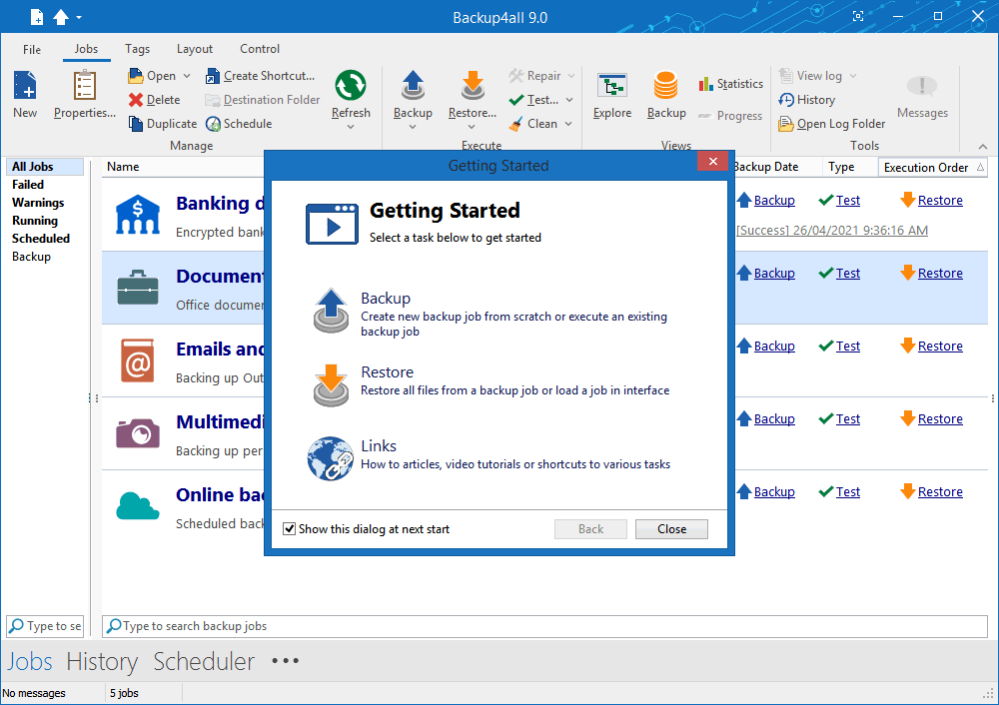Backup4all Professional 9.9.860
Free Trial Version
Price: US$ 34.99
Publisher Description
Backup4all protects your valuable data from partial or total loss by automating backup tasks, password protecting and compressing it to save storage space. It also protects your data against online threats such as WannaCry (WannaCrypt) Ransomware or other viruses by backing up your data to online destinations (Google Drive, Microsoft OneDrive, ...).
Using Backup4all you can backup to any local or network drive, save cloud backups to Google Drive/Amazon S3/Dropbox/Microsoft OneDrive/Azure/BOX/Hubic/Hidrive, backup to SFTP/FTP, backup to CD/DVD/Blu-ray, or other removable media.
Backup4all can backup open/locked files and it can perform full, differential, incremental, mirror and smart backups. When defining a backup you can also set file filters and schedule the backup for automatic execution. Once a backup is performed, you can see what files have been changed since the last backup or you can read the statistics about the next backup execution. You can use the context menu from the tree to run standard actions associated with the file type. You can run predefined backups, such as My Documents, My Pictures or Outlook and load backup plugins.
Backup4all has ZIP64 support and creates standard zip files, meaning that you can access it with any zip compatible utility. Backup4all also allows you to encrypt your backup using AES Encryption (128/192/256-bit) and does block backups.
This backup program keeps track of file versions. You can easily restore any version of files or a whole folder. Backup4all tests the backup files automatically to ensure the backup is safe and correctly executed. You can also enable email notifications to receive an email in case of success/error/warning.
Backup4all works with any drive letter, including mapped network drives and UNC paths. It comes with its own built-in CD/DVD burning support. Backup4all runs on Windows 10/8/7/Vista/2008/XP (32/64-bits) . Get the latest version from https://www.backup4all.com/
About Backup4all Professional
Backup4all Professional is a free trial software published in the Backup & Restore list of programs, part of System Utilities.
This Backup & Restore program is available in English, Arabic, Chinese, ChineseSimplified, ChineseTraditional, Dutch, French, German, Hungarian, Indonesian, Italian, Malay, Norwegian, Polish, Portuguese, Romanian, Russian, Serbian, Spanish, Swedish, Turkish. It was last updated on 22 April, 2024. Backup4all Professional is compatible with the following operating systems: Windows.
The company that develops Backup4all Professional is Softland. The latest version released by its developer is 9.9.860. This version was rated by 1454 users of our site and has an average rating of 2.8.
The download we have available for Backup4all Professional has a file size of 121.63 MB. Just click the green Download button above to start the downloading process. The program is listed on our website since 2024-03-25 and was downloaded 90,002 times. We have already checked if the download link is safe, however for your own protection we recommend that you scan the downloaded software with your antivirus. Your antivirus may detect the Backup4all Professional as malware if the download link is broken.
How to install Backup4all Professional on your Windows device:
- Click on the Download button on our website. This will start the download from the website of the developer.
- Once the Backup4all Professional is downloaded click on it to start the setup process (assuming you are on a desktop computer).
- When the installation is finished you should be able to see and run the program.